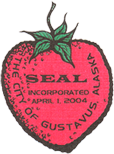Public Use Computer Instructions
A guide to using the public computers at the Gustavus Public Library
For Everyone
The Gustavus Public Library provides a variety of computer services. Please limit your computer time to 40 minutes if others are waiting.
Library patrons can use any of several Windows terminals and computers, subject to availability and library policies. Check at the circulation desk for computer sign-up procedures and schedule.
What do you want to do?
- Look up a book in the library catalog: Close this window, then double-click Patron Search on the desktop.
- Search for a book available through Inter-Library Loan (ILL)
- Search the Internet: Type your search term in the SLED toolbar at the top of this window and press Enter.
- Digital Pipeline: Alaska’s conduit for information from articles and selected reference sources.
- Use the scanner
- Troubleshoot a computer problem or get help.
Logging Off Public Computers
When you are finished using the library computer please log off as follows:
- Click the Start button at the bottom left corner of the screen.
- Choose Log Off.
- Click OK.
Shutting Down
Librarians should shut down computers when the library closes:
- Turn off all three terminals from the switch on the power strip.
- Turn off the power switches on the printers.
- On the desktop computers click Start, then Shut Down. Turn off the monitors.
- On the wireless terminal log off as described above, then Start-Shut Down.
- Do not shut down the server in the office. You may turn off the monitor to save power.