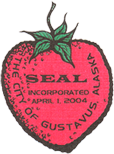Computer Problems and Solutions
This is a record of problems library patrons have experienced with the library public-use computers and what has been or can be done about them.
If you have a new problem, please give a message to the librarian or send a message to technicians@gustavus.lib.ak.us
See Also
- Library Technicians' To-Do list
Known Problems
| Description | Explanation | Action |
| When running Outlook as a new user, get error message f:\....\sbcmsync.dll is not a valid office add-in. Works OK, but is annoying. | Outlook tries to load a COM add-in that doesn't exist. | Deleted registry key. Probably has to be done for each user. |
| Double-clicking to open documents often fails or starts the wrong program.
On terminals, .bmp files attempt to open PhotoDraw but fail. .pub files open OK on publisher but only after giving an error message. On "billy" double-clicking .xls files opens Excel, gives an error message, but doesn't open the file. Double-clicking on the file again opens it because Excel is already running. This is just a sample of this type of problem. |
Needs research. Work-around is to open the program then from the file menu, open the document you want to use. |
Solved Problems
| Description | Explanation | Action |
| unable to receive Faxes. The park tried to send faxes several times and kept getting an unable to connect message. | Have received other faxes; need to test further. | Installed a dedicated fax machine |
| Kathy and Tom cannot run Internet Explorer. | System policy was preventing running the Internet Connection Wizard | Deleted system policy. |
| Sign on to LaserCat. The LaserCat start up image appeared and then a small message box came up saying "virtual machine stack overflow for LaserCat" | On terminals, LaserCat works for administrators but not for users. LaserCat still doesn't work on Gateway workstation. | Users need modify permission to wlcat.ini and to the folder in which it lives. All other files can be read-only. Administrators set this. Note: LaserCat does not run on the Gateway workstation because it is set to more than 256 colors. |
| I logged off as patron and tried to log on as patron again and then I got a dialog box as follows: These existing Windows NT Sessions are available for you to connect to. Select the desired session and press enter to get to it. 2 800X600 256 7:10:05 PM 8:32:43 PM 4 800X600 256 7:16:59 PM 7:54:14 PM | Users who don't shut down according to the instructions (i.e. they simply power off the computer) cause these confusing disconnected sessions. | Changed Terminal Services configuration to end disconnected sessions after 5 minutes. |
| Could not open files from Open Office Document. I did notice when Lynne had her document up, the little paperclip office assistant came up. When Nate had me launch the program to access the files and use the "save as" feature, the new multi-colored square office assistant came up. It appears as though the "Open Office Document" feature is attempting to open the older Word program. | Something's wrong with the file associations or application settings for Word. | From Word Help, ran Detect and Repair and re-started the server. This seems to have fixed the problem. |
| I opened the UCM program to print labels on the server computer and tried to print them. They all printed on the Xerox on plain paper. I was amazed since I haven't been able to print anything else on it. Lynne showed me the instruction about adding the Lexmark path to the DOS prompt from the start menu, but there is no such thing anymore. How can we get these labels to print on the Lexmark and is there a way to revert the file names back to NN so we don't have to rename 50 files? Will the terminals be able to use LaserCat? | For Terminals, lpt1 is the Xerox printer unless changed. This has to be done for each user. | Click Start - Run. Type in
and press Enter. I did this for librarian and patron (to change patron settings, it's necessary to temporarily make the user profile non-mandatory. Test after any changes!). |
| Start button freezes when clicked while logged on as patron. Does not affect librarian or nborson. | For some reason, Patron is still using \\www\menu as its start menu. This is different from other users; may need to go through the group policies. | Shared \\www\home\MenuNew out as \\www\menu. |
| Patron mailbox was OK 6/3/01 but on 6/5 opening it causes Netscape to lock up. | Restored home\patron\netscape folder contents from 6/1 tape backup. | |
| When opening .htm files from Windows Explorer, get the message Cannot find the file xxxxx (or one of its components). Make sure the path and filename are correct and all required libraries are available. The file opens anyway after clicking OK. Affects all users. | See Microsoft Knowledge Base article Q166389 | Thanks to George Mamunes for pointing out this solution. On Terminals, setting Internet Explorer as the default web browser also solved this problem. |
| Our Docs\Group, home, public shortcuts work for ordinary users but not administrators. | True on terminals, not on Gateway. | This problem does not happen on the new server. |
| When logged on as patron, running Netscape generates error Failed to update system registry. Please try using REGEDIT. This doesn't happen to administrative users. Clicking OK allows the user to continue. | Non-critical. | This problem is not happening any more on the one computer (E-5200) that has Navigator installed. According to Tony Wentzel, this can be resolved by giving Full Control permissions to the Domain Users in HKEY_CLASSES_ROOT in your terminal server’s registry |
Do you have a problem not addressed here? Please report it to the library technicians!