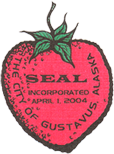Avoiding and Surmounting E-Mail Incompatibility Problems
A guide to ensuring you send readable e-mail
Electronic Mail is an extremely powerful and effective way to communicate because it is a standard way for computers to exchange messages, regardless of what type of computer or e-mail program is in use by the sender and recipient. Unfortunately, however, the most universal standards are sort of a "lowest common denominator" assuring only that plain-text messages are readable by everyone. Plain text consists of letters, numbers, and limited punctuation; it does not allow formatting like italic, bold, underline, or different margins, type-faces (fonts), sizes, colors, tables, and pictures.
Plain text used to be just fine for communicating. But now computer users expect to be able to use formatting to help get their point across more effectively. E-Mail software vendors have responded by adopting ways of easily creating formatted messages, but senders must understand that not all recipients can read formatted messages. It is ever easier to send e-mail that is unreadable, without even knowing that you are doing so. This can be extremely frustrating for your readers. If you expect your message to be understood and welcome, it is imperative that you learn to avoid sending unreadable messages. If you are going crazy because many people are sending you what appears to be gibberish, here's how to read those messages.
Reasons for Unreadable E-mail
- Message body not in plain text. Common alternatives are RTF (rich-text format) or HTML (web page format). Both of these formats allow the sender to apply formatting to the text but the entire message may appear garbled or completely unreadable to the recipient.
- Attachments are a way of including any computer file as part of an e-mail message. This is very useful for sending spreadsheets, pictures, or even programs, none of which can be expressed in plain text. But some readers cannot view attachments at all. Nobody can read all attachments because each type of attachment is in a particular file format requiring certain programs to read it.
- Even if the reader has the correct program to read a particular file format, the attachments may be encoded in a way that is not understood by the recipient's e-mail program. Files must be encoded in order to be attached to an e-mail message, and there are several methods (MIME, BinHex, UUEncode) for doing so. The most current e-mail programs don't care what method is used, but older programs (and many corporate Internet gateways and web-based mail readers) understand only one method -- or none.
Tips for Sending Readable E-Mail
What is readable depends on who is reading it. If you are sending a message to someone you don't know, or if you are sending a message to a list of people, you have a responsibility to make your message most readable. Otherwise you are losing business, hearts and minds, or friends. But there are times when you just can't get your message across with plain text, in which case you should use the More Readable method. Sometimes you are working closely with a collaborator whose capabilities you understand well, and it is safe to use the Least Readable method in order to achieve the results you are looking for -- such as collaborating on a highly formatted document like a brochure.
- Most Readable: Do not use file attachments. Send plain text or plain text-plus-html messages. Use links to web pages if needed. Here's How. For example:
This is a plain text message, so you should have no trouble reading it, even if you are using a strictly plain-text mail reader like Pine. For more information, see my article "Avoiding E-Mail Incompatibility Problems" at
http://www.gustavus.lib.ak.us/computer/training/readable-email.htm
Nate
- More Readable: Use HTML mail. Attach web pages. Attach pictures in the standard Internet GIF or JPEG formats. Attach highly formatted documents in Adobe Acrobat PDF format. Here's How.
- Least Readable: Attach files in Microsoft Word, WordPerfect, Excel, Publisher, or any other program's proprietary format -- especially the most recent versions of those programs! For your reader to view these documents they must download viewers or converters or have purchased and installed current versions of the programs. However, if you know that your reader has the same version of the same program that you do, this is just fine; it may in fact be necessary if you are collaborating on a project. If the More Readable formats just won't do the job, here are some tips to avoid making your least readable messages unreadable!
1. Consult with your recipient to find out what software they have. Send them a test message. Can they read Word documents? If so, what version? If you have a recent version of a program, you can save your documents in an earlier version's (or a different program's) file format so that your collaborator can open and edit the file.
2. Most readable word processing file formats on PCs include Word Perfect 5.1 for DOS, Microsoft Write (for any version of Windows) or Word 6.0/95 (can be opened with the WordPad program included with Windows 95).
3. Most readable spreadsheet formats include Lotus 1-2-3 or early versions of Excel (3.0 or 4.0).
4. Generally, you can save files in earlier versions' file formats for increased readability. Beware, however, that saving in different formats can affect the formatting of complex documents.
What? How?
Most Readable: For maximum readability, tell your mail program to send messages in Plain Text. Most mail programs do this by default. However, Microsoft Exchange and Microsoft Outlook can be programmed to send in Rich Text Format (RTF), which can be understood by only a small minority of recipients. Netscape Mozilla and Netscape Messenger can be programmed to send in HTML only, which is understood by a larger audience, but still appears as gibberish to many readers. Unless you are sending a message to a large mailing list (with hundreds of readers) it is generally acceptable to send messages in both Plain Text and HTML. The most recent versions of Netscape and Microsoft e-mail programs allow you to do this. What happens is that you compose the message with all the formatting you like and when you send it your mail program converts the message into plain text and sends the formatted text as an HTML attachment. This so-called "HTML Mail" is understood by most current mail software, including that of Netscape and Microsoft, as well as many web-based mail readers such as hotmail and mailman. For those that can only read plain text, your message is there and readable (without your formatting) and there is a weird attachment named something like att0001.htm which they can open with their web browser if they really want to see the formatting.
For maximum readability, save your graphics and complex formatting for your web pages and refer to the web pages in your mail messages. Type the full URL (web address), including the http:// prefix, on the start of a new line in your message. Many mail programs will recognize "words" starting with http:// as hyperlinks and automatically "activate" them so that the reader can just click on the link to go to the web page. Even plain text readers generally have access to a web browser and can copy the address from your message and past it in the browser to go there.
More Readable: Use HTML Mail as described above to send messages formatted like this document. The most recent e-mail software from Microsoft and Netscape has the capability to draft such messages. You can download and install the software free provided that your computer can handle it!
Attach web pages (HTML documents) to mail messages. This is a bit tricky if you use graphics and relative links, but it can be a very effective way to send formatted information with hyperlinks and graphics. It is generally safe to assume that anyone receiving e-mail has a web browser so they can open your pages. You can create web pages with a variety of programs but we're not going to go into that right here.
Graphics are generally acceptable attachments if they are in GIF and JPEG formats, because almost all e-mail recipients will have web browsers which can display these attachments. BMP pictures work for Windows users, but why not tell your graphics program to save as GIF or JPEG instead so that MacIntosh and Unix users can see them as well? Get a new graphics program if yours won't do this!
Adobe Acrobat is really the only way to send More Readable messages if they contain highly complex formatting. That's what the IRS uses for downloadable tax forms, for example. You'll find these PDF files all over the Internet because you can create them very easily from any program with your choice of pictures, fonts, and complex layouts and the recipient will be able to view them exactly as you intended even if they have a MacIntosh or Unix machine. All they have to do is download the free Acrobat Reader. You, on the other hand, will need to purchase Acrobat Exchange for about $100 to create these files. But it may well be worth it!
Tips for Reading Unreadable E-Mail
It can't be helped. No matter how uncouth it is, you will receive garbled messages and attachments. Your options are to complain to the senders or to upgrade your capabilities to read more types of messages and files.
- Make sure you have a POP3 or IMAP mailbox. You get one of these if you have an account with an Internet Service Provider such as SEAKnet. If you have a corporate mailbox with a proprietary system like Lotus cc:Mail or a web-based mail account with a provider like Hotmail, consider signing up for a real account with a provider like Hurricane Electric for $5/month.
- Get the most recent e-mail software (but first check system requirements carefully if your computer is more than two years old!). My favorite is Microsoft Outlook, which is free to Microsoft Office users who have registered for Office Update. Outlook Express (part of Internet Explorer) and Netscape Messenger (part of Netcape Communicator) are also very capable. Because of the ongoing browser wars, the latter two programs are free!
- If people persist in sending you unreadable attachments, consider purchasing Conversions Plus (for the PC) or MacLinkPlus (for the MacIntosh) from DataViz. If these programs won't let you read the attachments, the sender is definitely doing something wrong!
More information
Checking e-mail from the library includes information on obtaining an account, checking it from the library, and privacy and security information.
Learn The Net (click on the link for e-mail)
Yahoo's list of Internet tutorials
Comments and suggestions for training topics and corrections, clarifications, or additions to this document are welcome! You can address them to Nathan Borson, nborson@earthling.net or 697-2313.
View the latest training schedule and other Gustavus SEAKnet information on-line at http://seaknet.alaska.edu/gustavus/.
View other training information on the Gustavus Public Library web site.